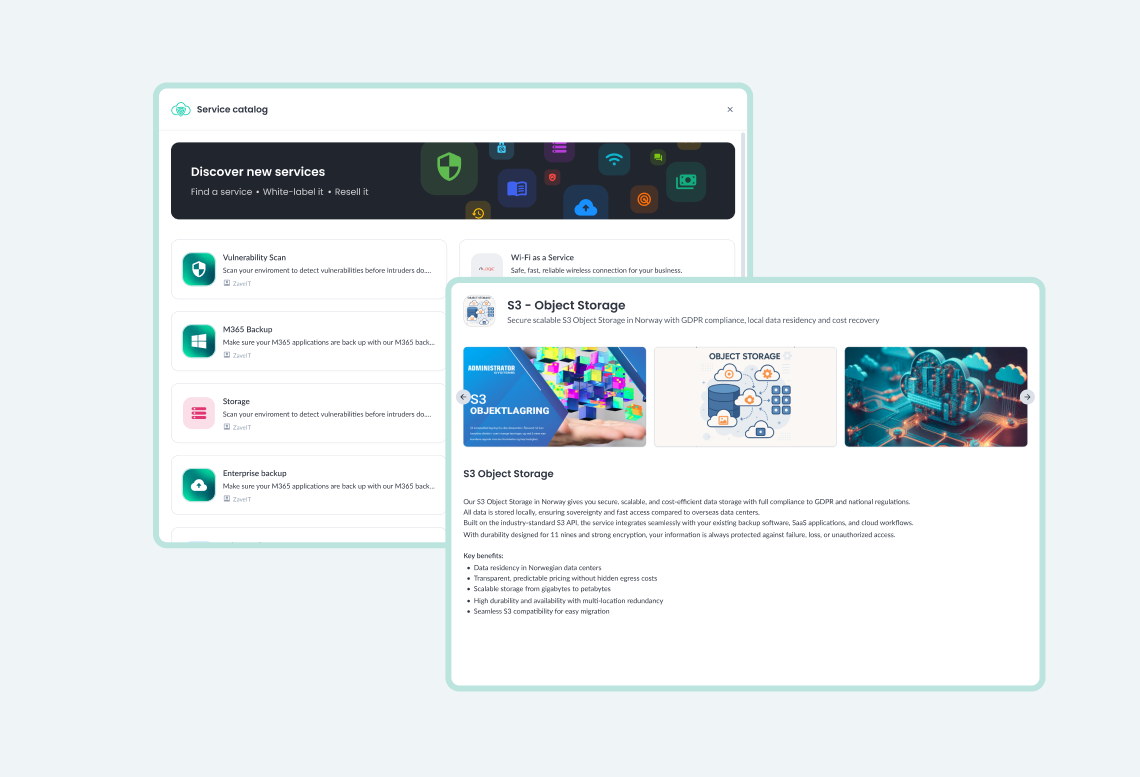Backup your data – best practice
Backup is known term and it is widely used by most companies and private homes to protect data.But what is best practice and what is important to protect?
What is important
First we need to know what is important to backup. We strongly suggest categorizing your data into groups based on value. What data has the highest value and what has the least value. Value is normally set based on how difficult it is to recreate. As an example family pictures are impossible to recreate and will go into the high value group, while downloaded software is really easy to get back, and goes into low value group. For sure you can make a third group for something like documentation that is possible but a lot of work to recreate.
Then we look at what, for some reason will be important to save, without having value. This can be passwords, information regarding your wifi network and so on. This can all be recreated and have little value but will give you a lot of hassle of lost or gotten into wrong hands.
Where and how to store
When we have categorized our data we need to know where we will need to store our backups. There is one golden rule for backing up and storing data:
The 3-2-1 rule.
- 3 – Keep 3 copies of your valuable data.
- Your primary data, your onsite backup copy and your offsite.
- 2 – Store your data on two different media.
- Preferable disk and tape /optics but can be two different disk systems from two different vendors and make.
- Storage system for onsite data must be immutable
- 1 – Always keep one copy offsite end preferable air gaped.
- Air gaped meaning offline. (Not connected or accessible)
- The onsite copy can also be the air gapped. Most importantly that one is.